-
.
Video SUB ENG SUB ITA In this tutorial I will explain to you how to make a spiral with photoshop.
Excuse me for the grammar, but are not very good at English.
First we open a new page.
D We press on the keyboard to make the color black.
We go on the filters, rendering and in choose "clouds".
We go on filters, and we choose in pixel effect "halftone" (when you open the page that says "small dots" you must choose "short lines").
We go on filters, and we choose in blur "radial blur" with the following parameters:
factor: 100
blur method: zoom
Quality: Better
After this press the buttons on the keyboard "ctrl" and "f" to reapply the effect.
Now click with the right mouse button on the current layer (it's in the bottom right in the video it says "level 0") and click on "Duplicate Layer".
We modify the copy with the twirl filter (is in "distortion"), with 120 °.
Finally, click the right mouse button on the layer copy and go to "Blending Options". Change the "Blend Mode" in "blending options predefined" from "normal" to "Lighten". after this add the layers and you'll have your spiral. To change this go to "image", "Settings", "color balance".
Video and Sub By PokYu96in questo tutorial io spiegherò a voi come fare una spirale con photoshop.
Scusate me per la grammatica, ma non sono molto bravo in inglese.
Per prima cosa apriamo una nuova pagina.
Premiamo D nella tastiera per mettere il colore nero.
Noi andiamo sui filtri, e in rendering scegliamo "nuvole".
Noi andiamo sui filtri, e scegliamo in effetto pixel " mezzatinta" (quando si apre la pagina che dice "puntini piccoli" voi dovrete scegliere "linee corte").
Noi andiamo sui filtri, e scegliamo in sfocatura "sfocatura radiale" con i seguenti parametri:
fattore: 100
metodo sfocatura: zoom
qualità: migliore
Dopo questo premiamo sulla tastiera i pulsanti "ctrl" e "f" per riapplicare l'effetto.
Ora cliccate con il pulsante destro del mouse sul layer attuale (è in basso a destra, nel video c'è scritto "livello 0") e cliccate su "duplica livello".
Modifichiamo la copia con il filtro effetto spirale (è in "distorsione"), con 120°.
infine cliccate con il pulsante destro del mouse sul livello di copia e andiamo su "opzioni di fusione". Cambiamo il "metodo di fusione" in "opzioni di fusione predefinite" da "normale" a "schiarisci". dopo questo unite i livelli e avrete la vostra spirale. Per modificarla andate su "immagine", "regolazioni", "bilanciamento Colore".
Video and Sub By PokYu96. -
Nathan Swift.
User deleted
ohhhhh che lusso pure in inglese XD . -
~Drago.
User deleted
Pok,è quest' effetto che hai usato per le Targhette del Gdr,giusto? xD . -
.
Come cazzo faceva a saperlo 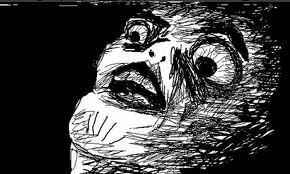 .
. -
~Drago.
User deleted
 .
. -
Torkoal Fumante.
User deleted
Fantastico
me ne sono accorto con un leggero ritardo xD
Bravissimo pok, ma l'italiano l'hai fatto tu vero si Xd?????Spero nn sia cn google traduttore u.u
Ne voglio altri di video. -
.
No tork, non c'é un traduttore por el pokyuiano . -
Torkoal Fumante.
User deleted
Peccato xD
Adesso altri tutorial vogliamo u.u. -
Nathan Swift.
User deleted
a già che siamo in argomento vanno bene anche con il video? perchè se non sbaglio tu li volevi scritti . -
Torkoal Fumante.
User deleted
Va bene tutto u.u . -
Tostapane;.
User deleted
Anche io lo so fare però non lo uso mai, in genere non si intona molto bene con i lavori. .
Tutorial Photoshop: spiral effect [SUB ITA, ENG] |





 Web
Web